So you have a bunch of PC interfaces as shown in the above screen and you want to easily list out the IP address of the interfaces on the DOS command prompt using the command ipconfig:
First let me show you have to get to the DOS command prompt the easy way.
Left click on the Windows flag in the lower left corner.
Then start typing the letters cmd
At this point you can hit enter on the keyboard or move your mouse to the highlighted Command Prompt and left click once.
C:\Users\root>ipconfig | find “IPv4”
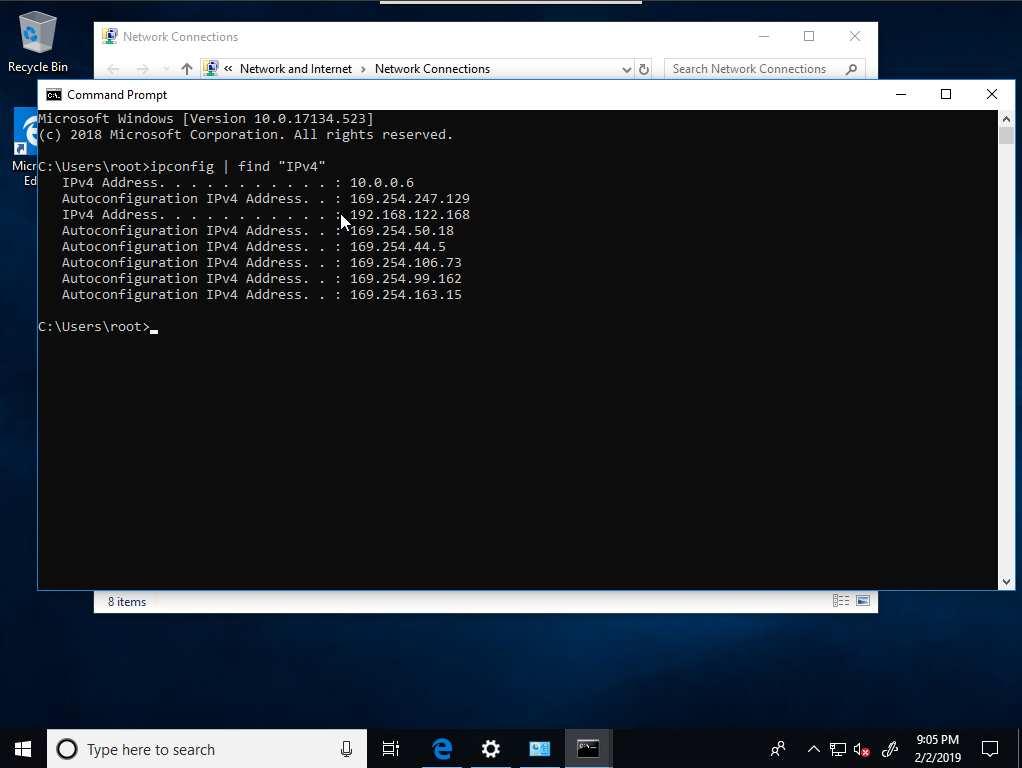
Or you can also find all address including the MAC/IPv6/IPv4 as shown below:
C:\Users\root>ipconfig /all | find “Address”
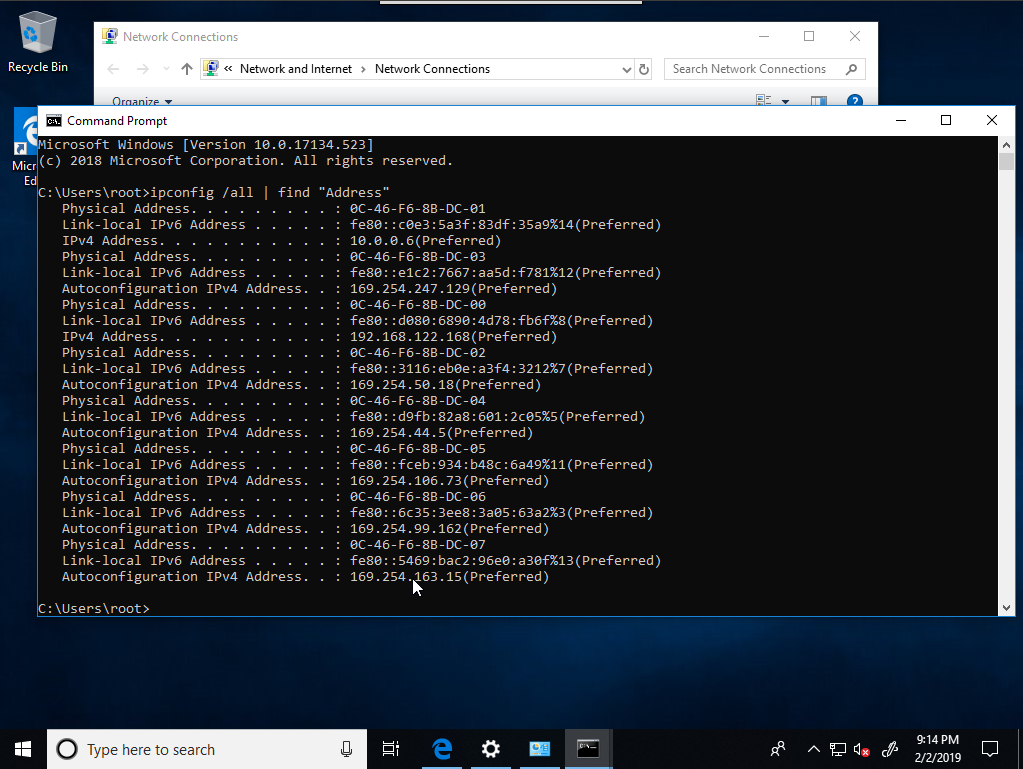
No comments:
Post a Comment